November 23, 2020 🦃
Changelog #007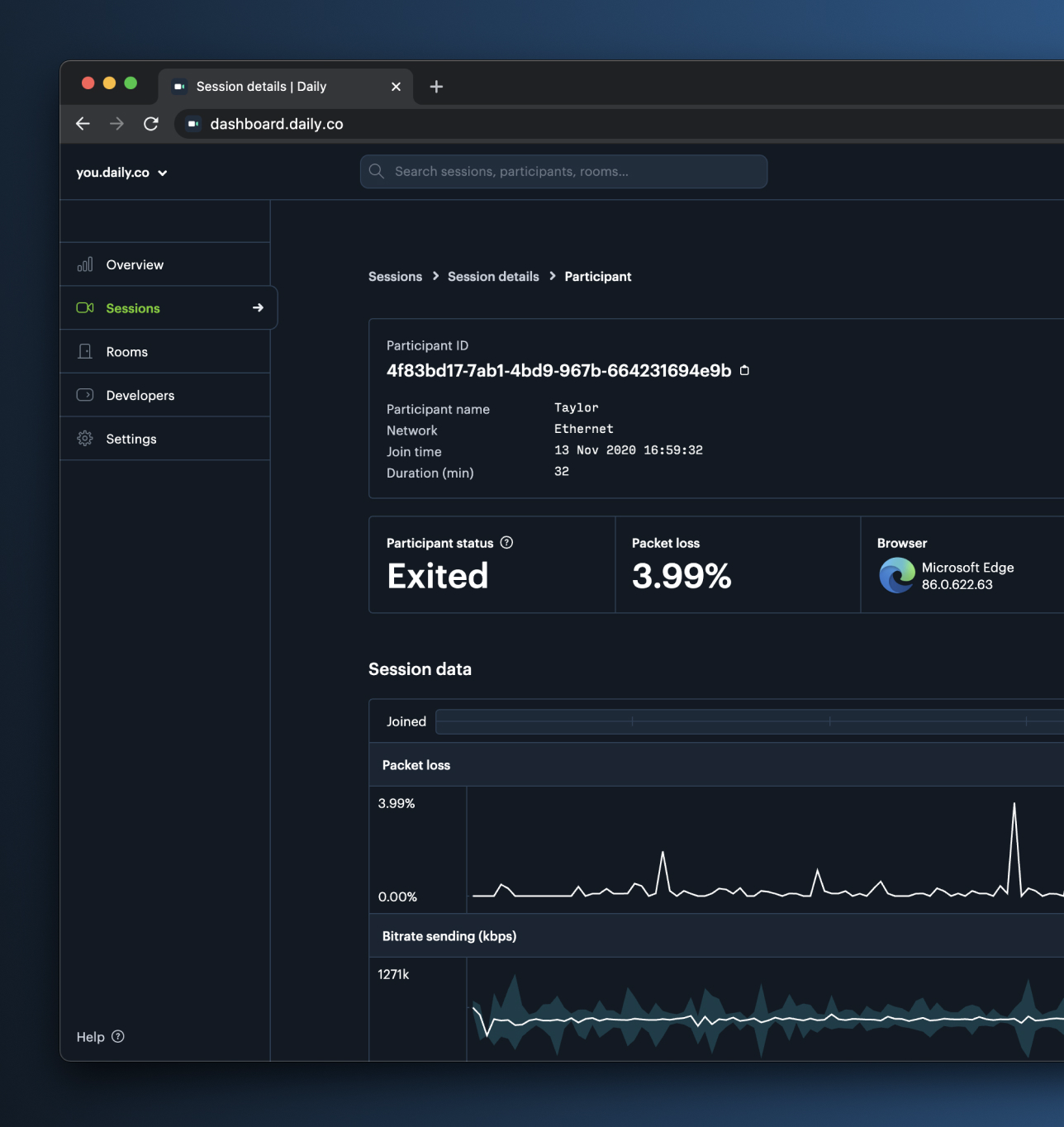
Dashboard
As you may have noticed, the dashboard is now available in Dark Mode. If you visit Settings you can set this explicitly, or it'll default to match your global system settings.
In the Sessions view for each participant will also see a timeline that visualizes four groups of events:
- Errors
- Connection mode changes (P2P, SFU switches)
- User actions (mic, cam, screenshare on/off)
- Users joining, leaving, reconnecting
This is a direct response to customer questions around how to best make use of the logs and metrics data. It is meant to be a better entry point into diagnosing call issues.
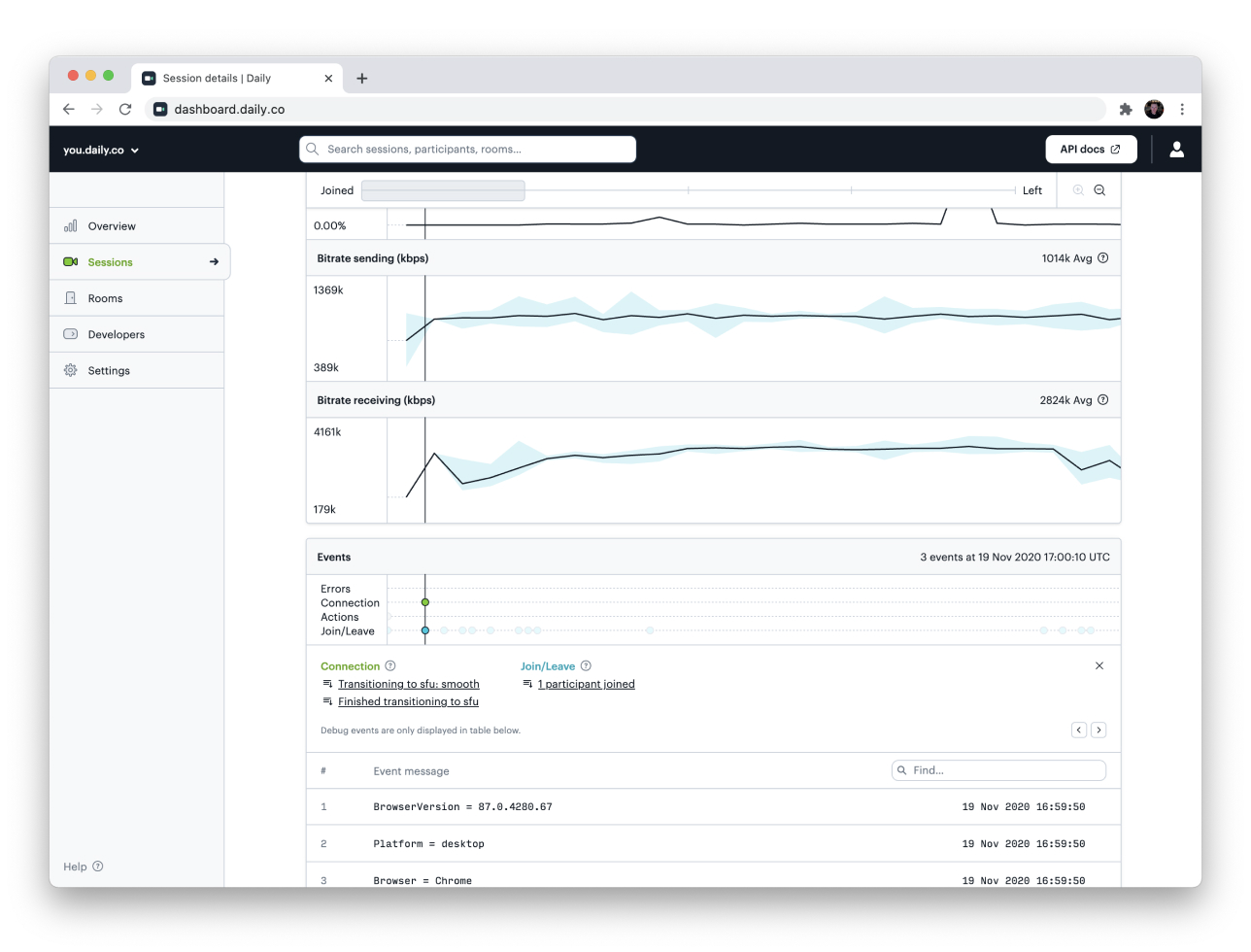 The event timeline view
The event timeline view
Next, we have put in place a data retention policy for logs and metrics according to your plan type:
- Free: 1 day
- Launch: 3 days
- Scale: 21 days
- Custom options for enterprise plans
In addition, we:
- 📈 Improved the metrics plotting for longer meetings, making it easier to see and interact with call metrics data
- ⚛️ Now display logs and metrics for React Native clients
Core Call Experience
- 🖥 Removed the 2 screenshare limit in call object mode
API
- 🎁 Added new
/presenceendpoint
Libraries
react-native-daily-js 0.3.0 now supports logs and metrics. You can view them in your Dashboard. daily-js now includes several improvements to support features in react-native-daily-js.
daily-js0.9.995- Release Notesdaily-js0.9.994- Release Notesreact-native-daily-js0.3.0- Release Notesreact-native-daily-js0.2.0- Release Notes