September 17, 2020
Changelog #005Dashboard
The dashboard continues to become your team's best friend. You can now view all of your session information for both live and past meetings on the new Sessions tab.
- View all of your sessions along with metadata like start time, duration, and number of participants
- Access details about any specific session to see which participants joined, how long they were in a meeting, and whether their connection experience packet loss
- See how many meetings are happening in real time on the Overview tab
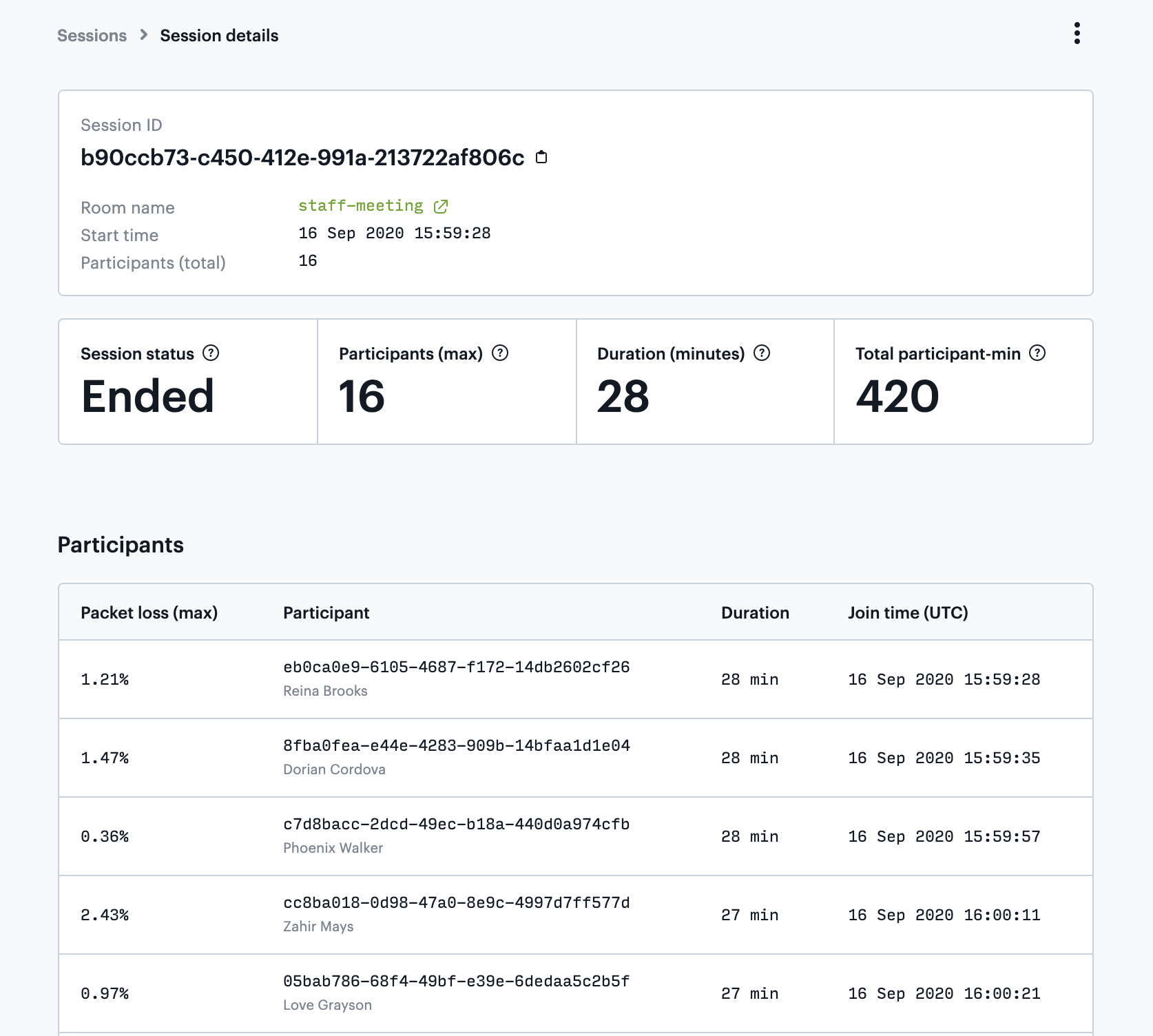 All your session data in one place!
All your session data in one place!
In addition:
- Teams using HIPAA compliant video chat can now create and modify rooms from the Rooms tab
- Improved the 404 page to help you get back on track more quickly
- Fixed an accessibility issue where menus weren't keyboard accessible
- Fixed an issue where newly created rooms wouldn't appear right away in the rooms list
Core call experience
- 🌏 Added language support for 6 new languages ('sv' | 'es' | 'tr' | 'it' | 'ka' | 'jp')
- 🎥 Fixed rare case where camera light remained on if someone left during a getUserMedia() call
- ⬛ Fixed black video track issue in call object mode when experimentalChromeVideoMuteLightOff: true, and in SFU mode
- 📹 Added better support for missing camera and/or mic:
- fixed an issue resulting from a user having a camera but no mic
- added better messaging in the camera-error meeting event to include when a camera and/or mic are not detected. ErrorMsg options are now:
- devices Error : (new) camera and/or mic are not detected. check the values of audioOk and videoOk for which one(s) are not available.
- not allowed : the user/browser/os has blocked access to the camera and/or mic
- camera/mic error: other
- ✅ Improved
participant-lefthandling for websocket signaling when users quickly disconnect and reconnect - ✅ Fixed unhandled rejection in mediasoup for AwaitQueue
- ✅ Fixed reconnect issues on Chrome
- 📱 Improved detection and messaging for https on iOS