April 5, 2021
Changelog #012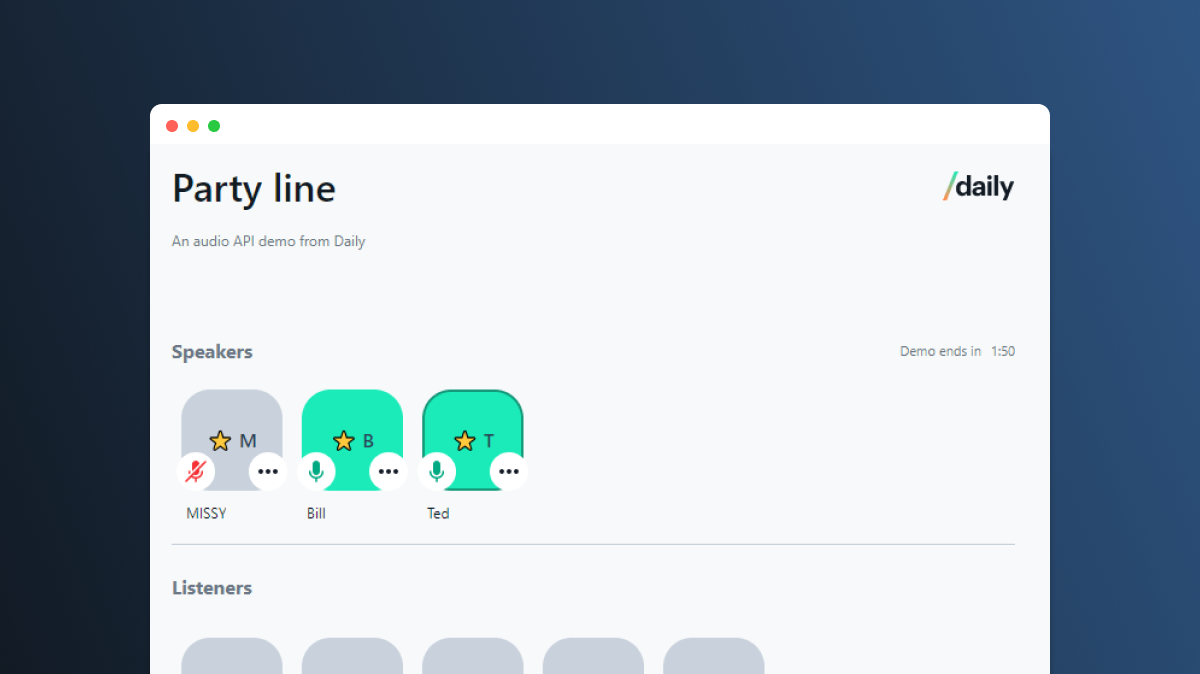
Test out an audio-only platform or build your own with our Party Line demo and source code.
In addition to all changes below, since we last wrote we shipped a multi-platform audio-only demo we're calling Party Line. Read on, then Party on!
daily-js 0.11.0
🔇 More insight into why a participant's audio or video might be off.
If a meeting owner explicitly mutes a participant via updateParticipant(id, { setAudio: false }) or updateParticipant(id, { setVideo: false }), or mutes multiple participants via updateParticipants(), then participants()[id].tracks.audio.off and participants()[id].tracks.video.off may now include byRemoteRequest: true.
Note that when
byRemoteRequest: trueis set,byUser: truewill also be set. You don't have to change any existing code and can continue treating meeting-owner-triggered mutes as regular mutes. When a user unmutes themselves,byRemoteRequestdisappears along withbyUser.
The current default value is 9, which is also the maximum number that may be specified.
🎥 Specify max_cam_streams used in a live stream.
When using the default layout in startLiveStreaming(), you can now limit the number of camera streams included in the live stream to the specified number.
startLiveStreaming({rtmpUrl,backgroundColor,layout: { preset: 'default', max_cam_streams: 4 },});
react-native-daily-js 0.8.0
🔏 (BETA) Room access control methods and events
If you're using WebSocket signaling (signaling_impl = 'ws' in your room config), then you can try out a new set of room access control APIs geared towards implementing a "lobby". Users can request "full" access to a meeting and wait for a meeting owner to let them in.
These new methods and events let you:
- Determine the local participant's access level, even before attempting to join a meeting:
preAuth(),accessState(),'access-state-updated' - Request elevated access to a meeting:
requestAccess() - Manage pending access requests (if you're a meeting owner):
waitingParticipants(),updateWaitingParticipant(),updateWaitingParticipants(),'waiting-participant-added','waiting-participant-updated','waiting-participant-removed'
🔇 More insight into why a participant's audio or video might be off (see daily-js 0.11.0 above).
Bugfixes and other improvements
- 📹 The
'recording-started'event payload now includeslocalandrecordingId.