Create and manage rooms with the REST API
Daily REST API
You can use our server-side REST API to create video call rooms, configure features for the rooms, manage users and permissions, and retrieve information about your meetings.
To avoid storing keys in your client-side JavaScript, call our REST API from your backend server in production code. For details on how to build an instant Node.js and Daily serve on Glitch, check out our blog post.
Jump in: Reference docs
Your API key
You can find your API key in the "Developers" section of your Daily dashboard. Look for the "Developers" tab in the left navigation bar.
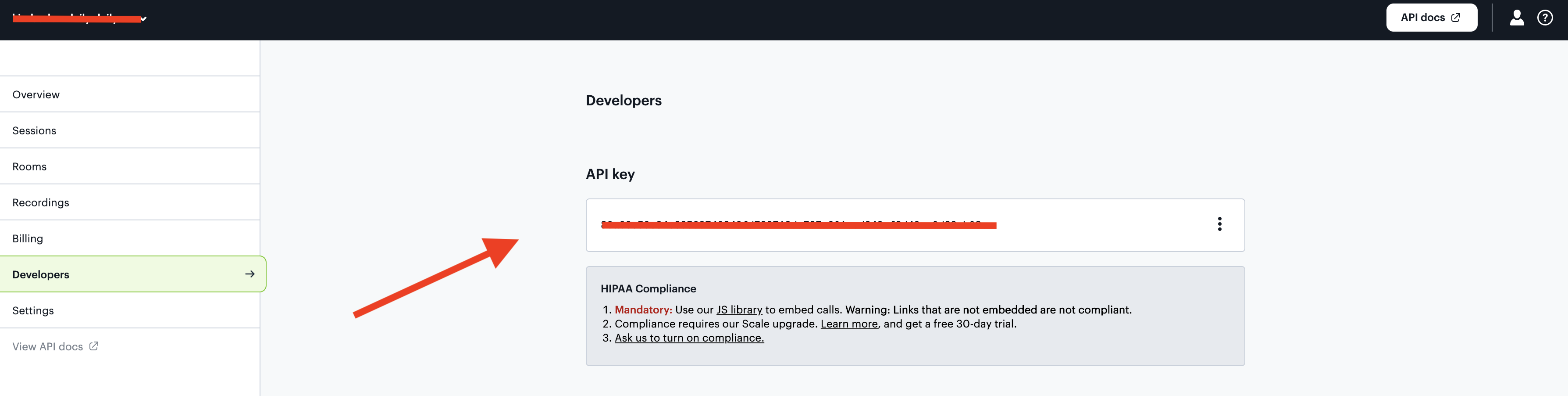
Sample request
The following API call creates a new room object, including a room URL.
Click the Results tab to see an example room object created in response to the example request.
There are many more things you can do with the REST API. For example, you could set up security for your rooms with meeting tokens.
To see examples of other requests, reference our intro to the Daily API blog post or full documentation.