Large real-time calls
Daily defines large calls as sessions with up to 1,000 active participants. Conference breakout rooms or workshops, corporate trainings, and other virtual events where any participant may need to speak all fall under this category.
Platforms to support large sessions can be built using either Daily Prebuilt or Daily's Client SDKs. In either case, core Daily features like recording, output to live streaming platforms, and transcription are all available.
Let's now take a look at the specific settings required to support calls of up to 1,000 participants in both Daily Prebuilt and custom Daily apps built with our client SDKs.
Daily Prebuilt calls: Up to 1,000 participants
To support large calls of over 50 participants and up to 1,000 participants, you'll need the following settings:
- The
experimental_optimize_large_callsroom configuration must be set totrue. - The
enable_mesh_sfuroom configuration option must be set totrue. You can also setenable_mesh_sfufor an entire domain. - The
enable_terse_loggingroom configuration option must be set totruewhen a room is expected to have more than 200 participants joining. You can control room participant limits using themax_participantsroom configuration option.
The experimental_optimize_large_calls room configuration will have several side effects in Daily Prebuilt to help manage your call's performance with such a large number of participants:
- The local participant will be automatically muted on join. They can unmute as needed once they've joined a call.
- The grid view will show a maximum of 12 participants in the grid at a time, compared to the default of 25 and maximum of 49.
- Only 16 users can be unmuted at the same time. When more than 16 users are unmuted, the oldest active speaker will be automatically muted.
In addition to these room settings, Daily Prebuilt is built to optimize performance based on its layout options. With Daily Prebuilt, each participant can view the call with either of the following two views:
- Active speaker layout, where the person currently speaking takes up the majority of the screen.
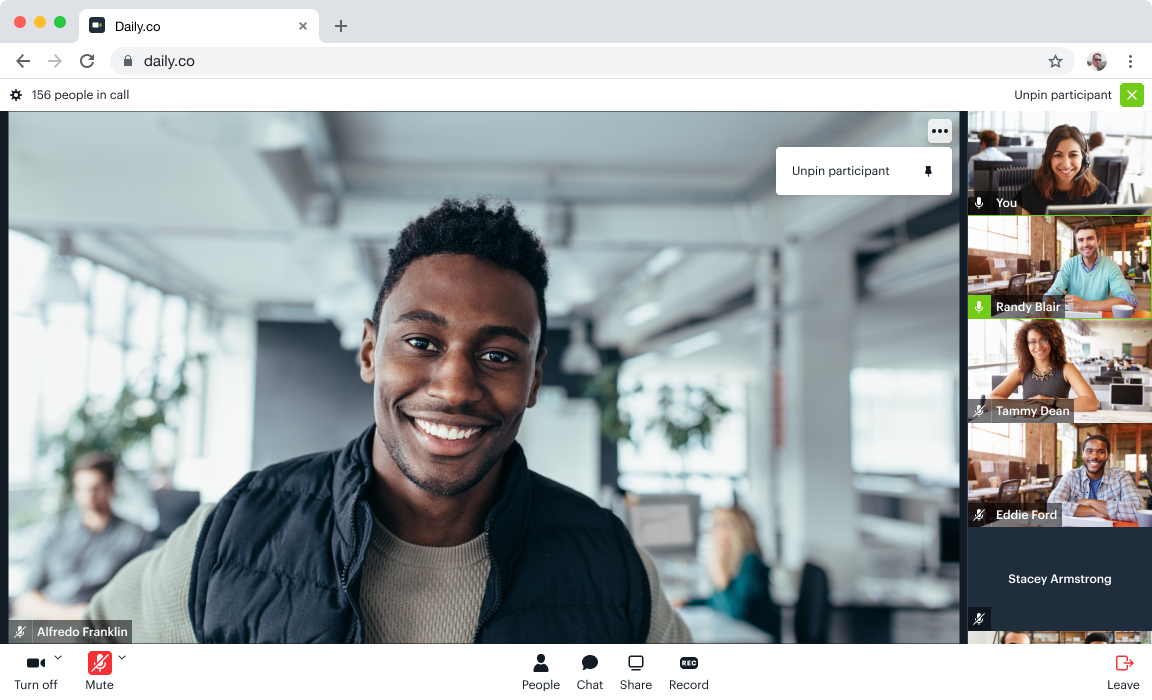
- Grid view, a paginated grid layout with a subset of participants visible on screen.

In larger calls, grid view will automatically be paginated and active speaker mode will have a scrollable participant bar for the non-active participants. These features help avoid all media tracks being rendered at the same time.
Custom Daily app calls: Up to 1,000 participants
Interactive sessions built using the Daily Client SDKs not only offer deeper control over branding, design, and experience, but also open up potential for direct track subscription management.
These calls can support up to 1,000 participants with all cameras on, with each participant viewing (and receiving tracks from) at most 12 other participants at a time.
In order to support calls of up to 1,000 participants, you'll need to set the following properties:
- The
enable_mesh_sfuroom configuration option must be set totrue. - The
enable_terse_loggingroom configuration option must be set totruewhen a room is expected to have more than 200 participants joining. You can control room participant limits using themax_participantsroom configuration option.
To further optimize performance of custom apps hosting large calls, read our guide on best practices of scaling large experiences.